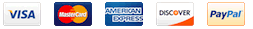FotosizerStandard Edition |

FotosizerProfessional Edition |
|
|
|
|
|
|
|
|
|
|
|
|
|
|
|
|
Download Now
Free |
Download Now
Buy Now
$ 18.50 USD |
Compare features... |
|
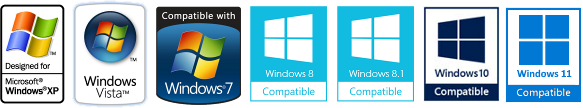
System Requirements
- Windows
 XP/
XP/ Vista/
Vista/ Windows 7/
Windows 7/ Windows 8, 8.1, 10/
Windows 8, 8.1, 10/ Windows 11 (32 and 64 bit)
Windows 11 (32 and 64 bit) - 2GB RAM
- 50MB of free hard drive space
- SVGA or Higher Resolution Display with 800x600 or higher resolution
- Mouse
- Keyboard
- Microsoft .NET Framework 2.0 or higher.
Whats new?
v3.19.0.588 - [7th November 2024] 
General
- Fixed details panel being hidden properly in Resize progress dialog.
- Fixed "unsupported culture error" when opening Options dialog on some computers.
- Fixed error when panning preview images in Preview changes window when no images.
- Fixed word wrapping of before and after filenames in Preview changes window when the "Show original image" button is toggled off.
- Fixed slow startup on some computers due to font loading of watermarks settings.
- Fixed displaying original image in Preview changes window when "Show original image" button is toggled back on.
- Applied corrections to Dutch language translations.
- Removed auto rotation checkbox in Options dialog. Fixed so images do not change orientation when this setting was not ticked.
Destination settings
- Fixed backslash characters being changed to "-" in filename mask stopping new folders being dynamically created.
- Fixed the "after resize" filename in Image selection list so that it correctly reflects a lower case file extension when the "Force lower-case file extensions" Destination setting is ticked.
- Fixed the "after resize" filename in Preview changes window so that it correctly reflects a lower case file extension when the "Force lower-case file extensions" Destination setting is ticked.
Colour adjustment (Professional Edition)
- Fixed maintaining transparency when using Temperature, Vibrance or Shadows colour adjustment settings.
v3.18.0.585 - [22nd April 2024]
General
- Added panning using mouse left click hold down and drag within the Preview changes window.
- Fixed error when fetching last access date and time from some images in image selection list.
- Fixed use of "Include sub-folders" option when adding images by right-click "Resize with Fotosizer" Windows Explorer context menu option.
- Changed Twitter icon in Options dialog About tab to new "X formerly Twitter" logo.
Miscellaneous settings
- Improved performance of Blur and Sharpen when applied to images.
Destination settings
- Added support for EXIF information in filename mask such as date taken using %exif.datetaken.
Colour adjustment
- Fixed error when using Highlights and Shadows colour adjustment settings.
- Improved processing time when using Highlights and Shadows colour adjustment settings.
Watermarks
- Added "Scale font size proportional to image" setting to text watermarks to reduce/enlarge the font size relative to each picture.
- Added 24 hour clock date formats to watermark date format selection when using date variables.
- Fixed error on some computers when displaying font selection box for text watermarks.